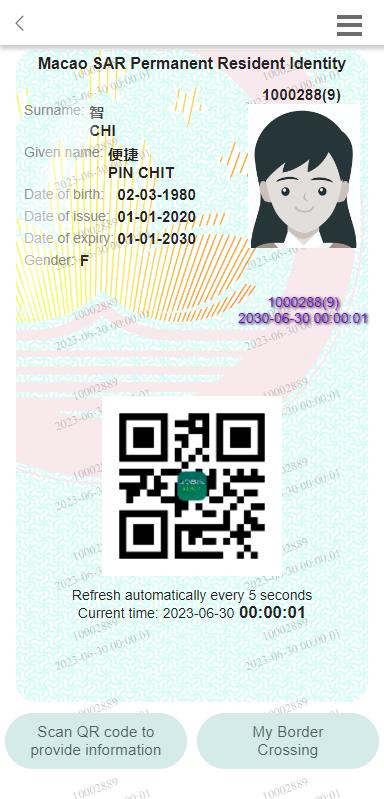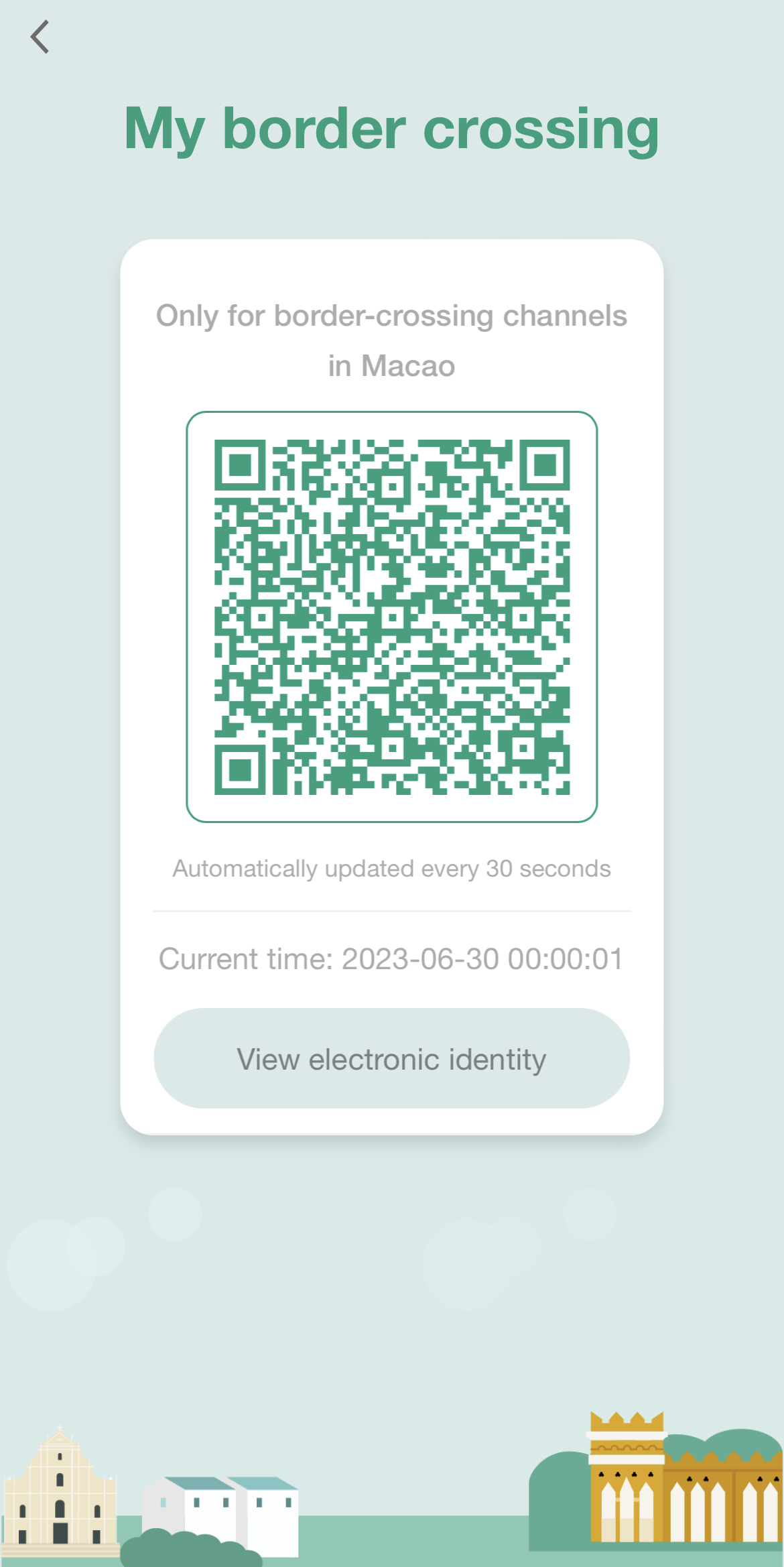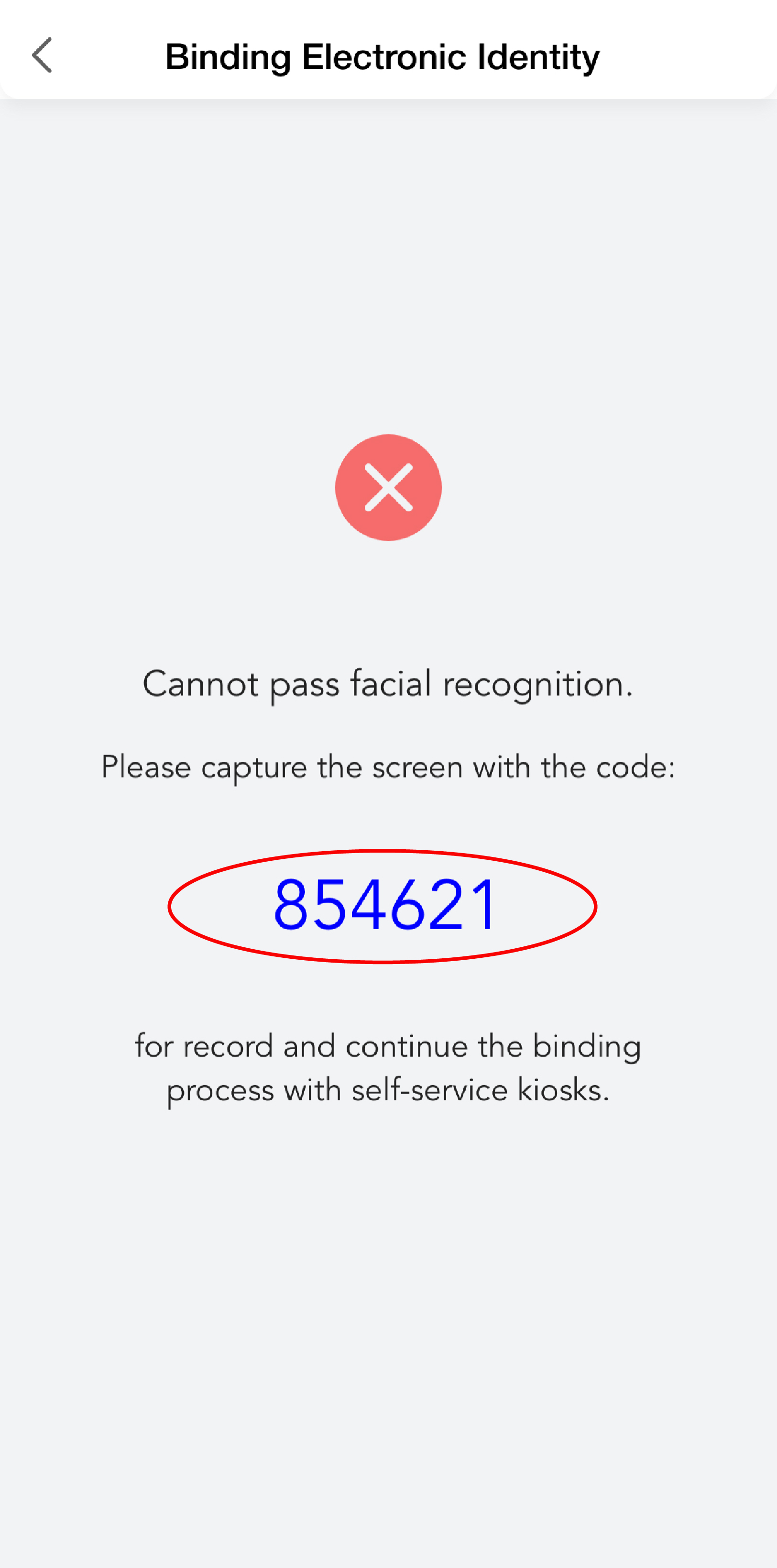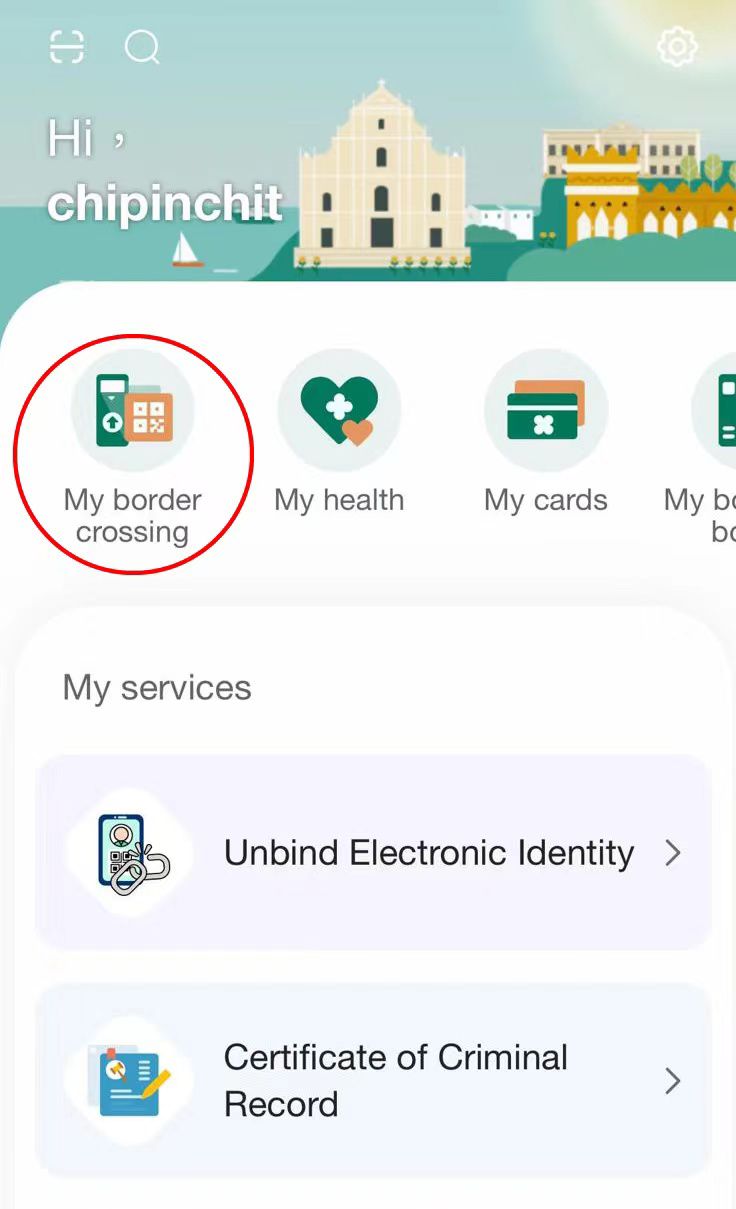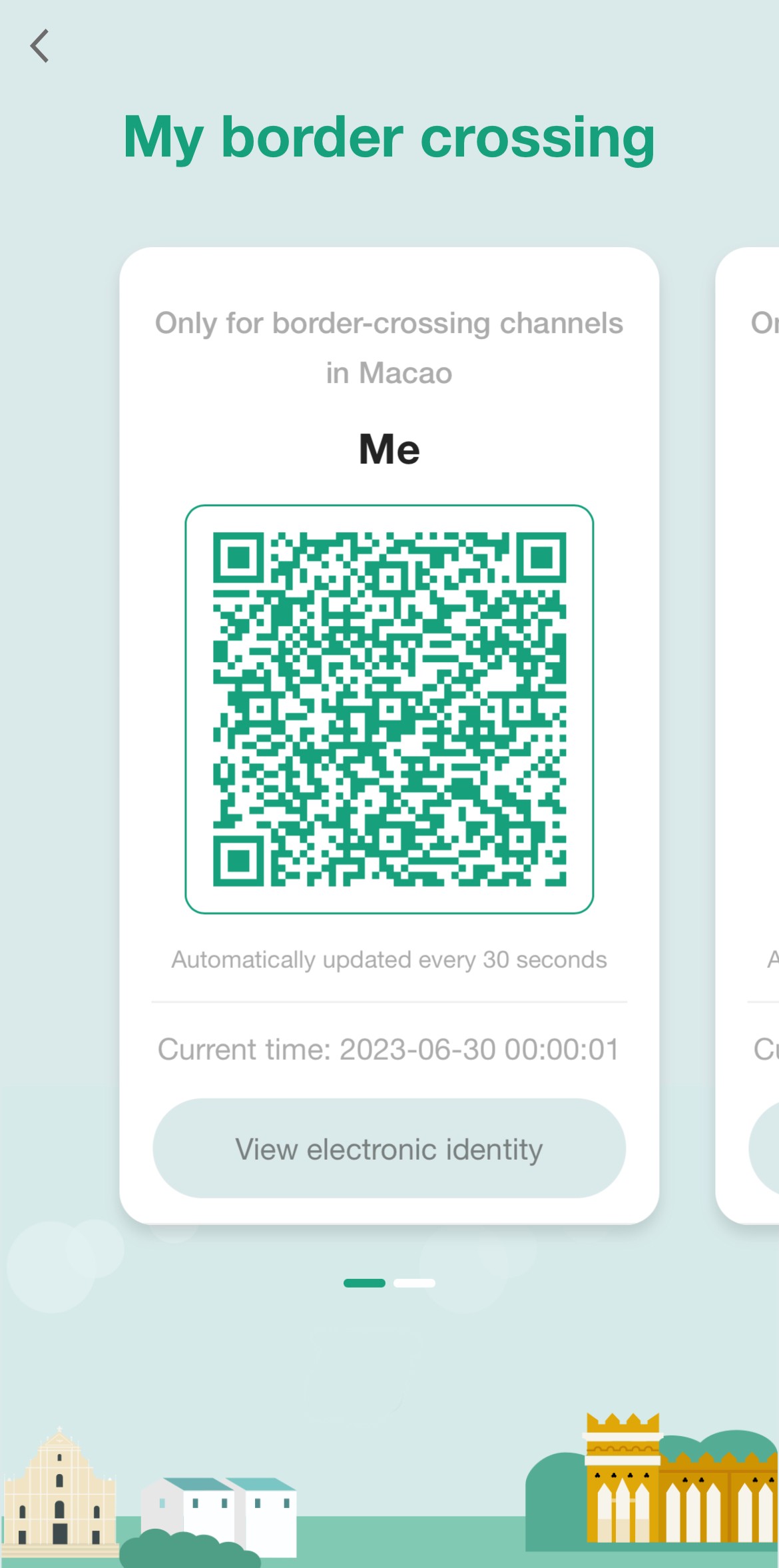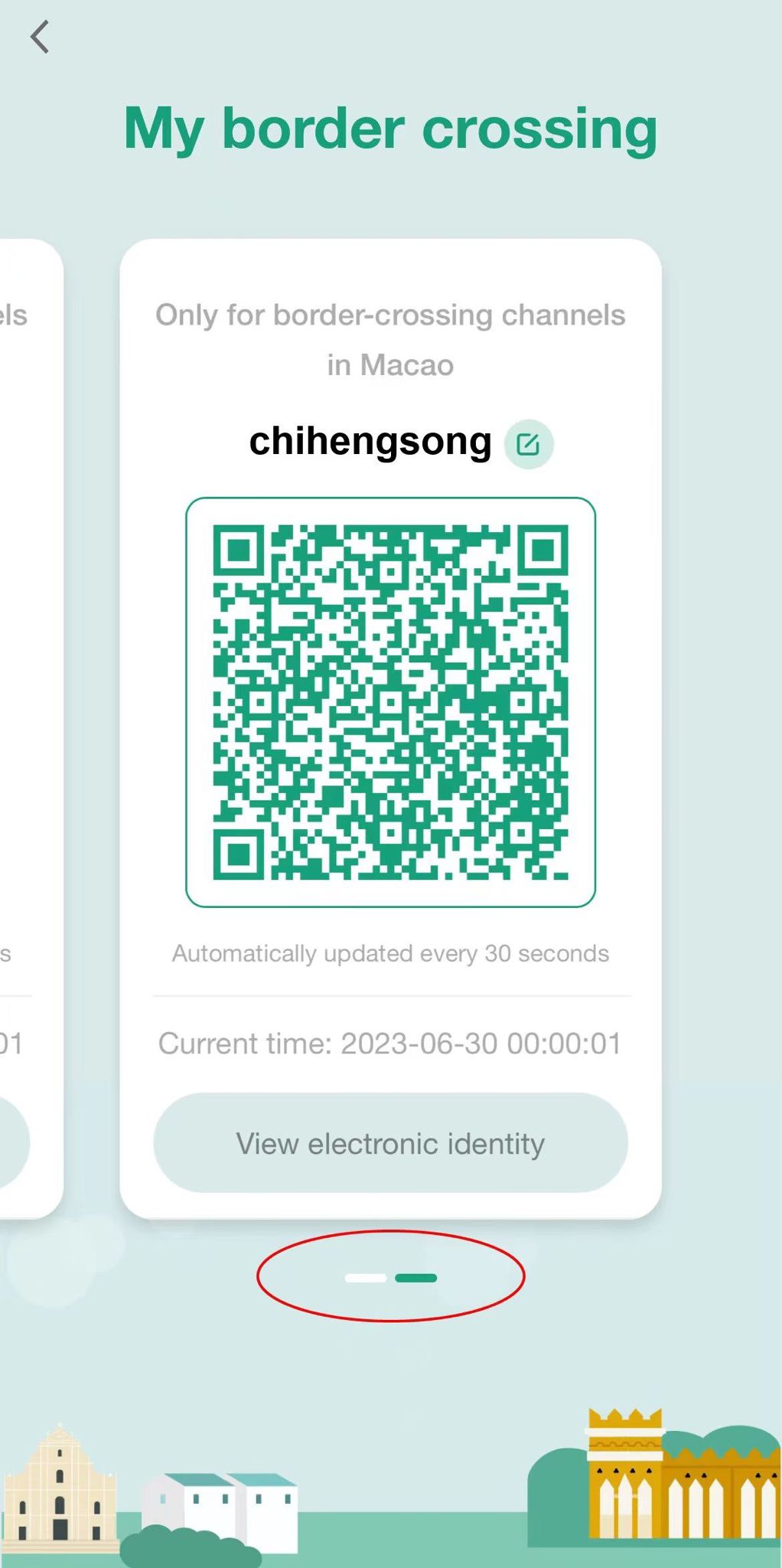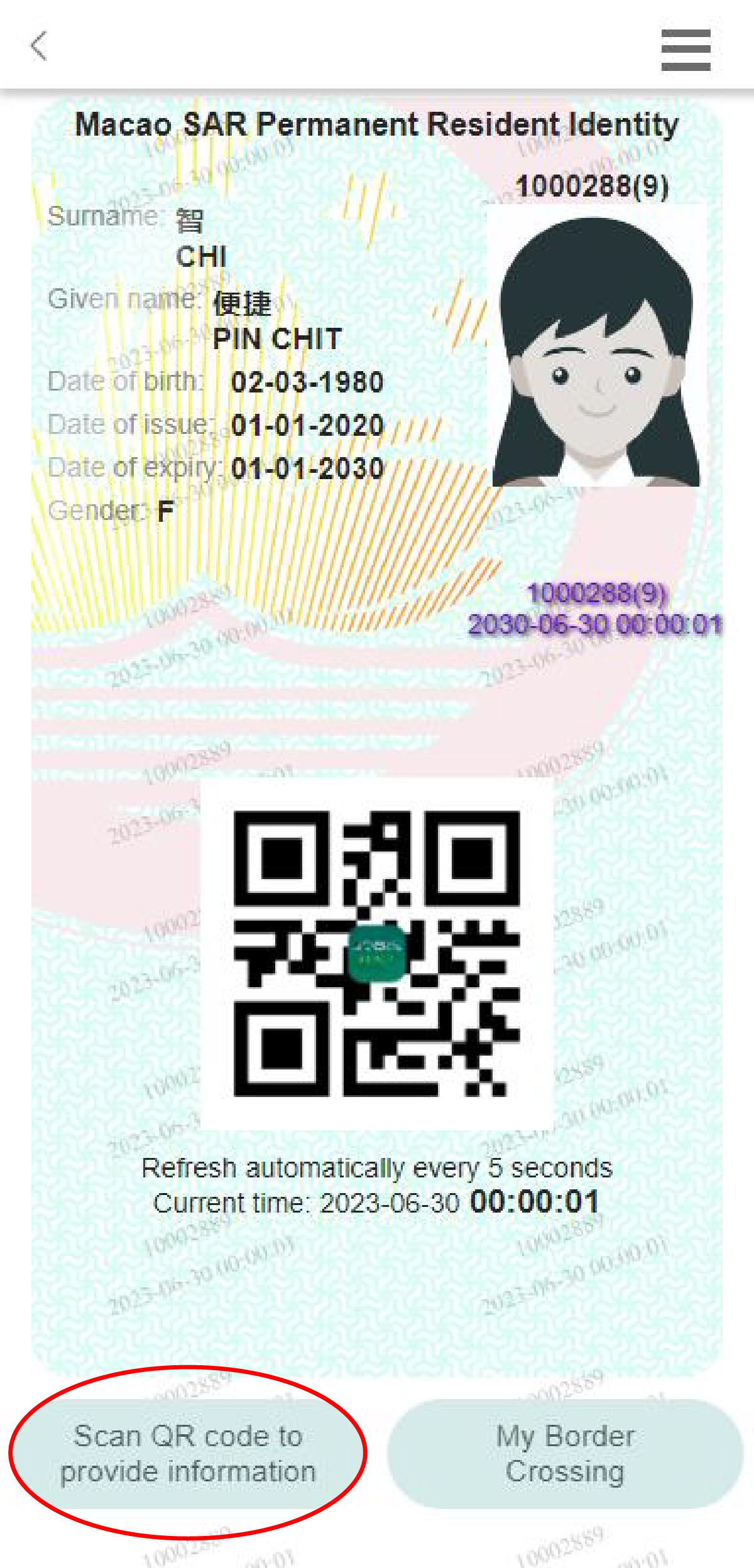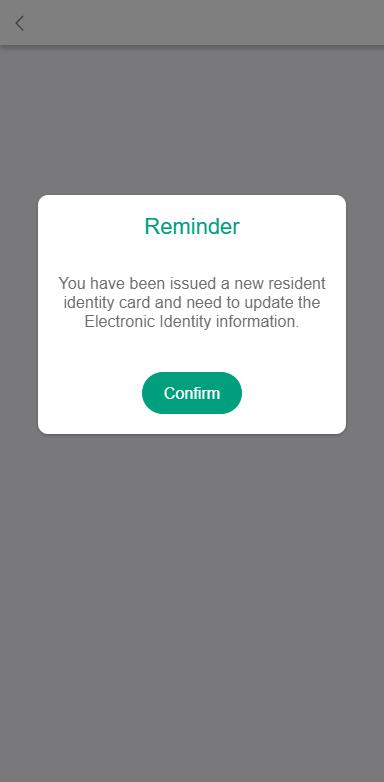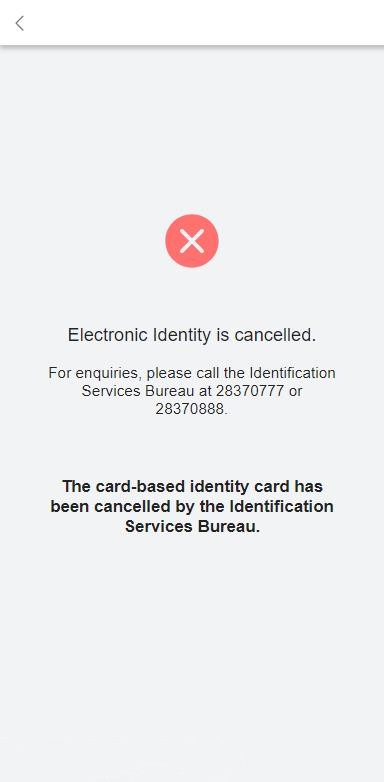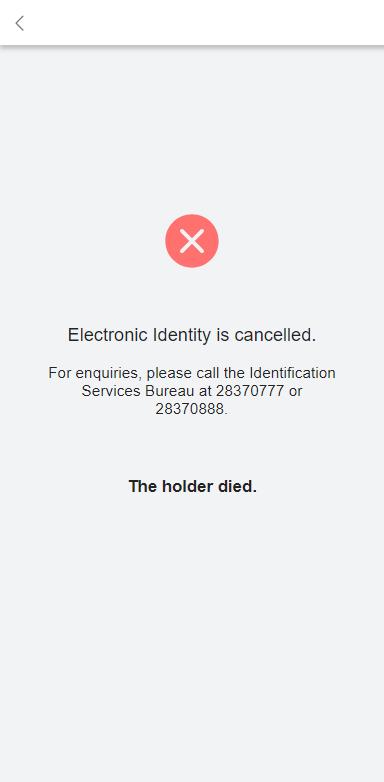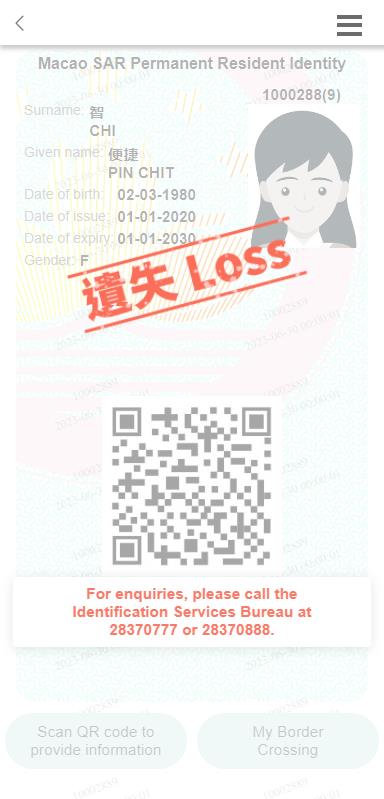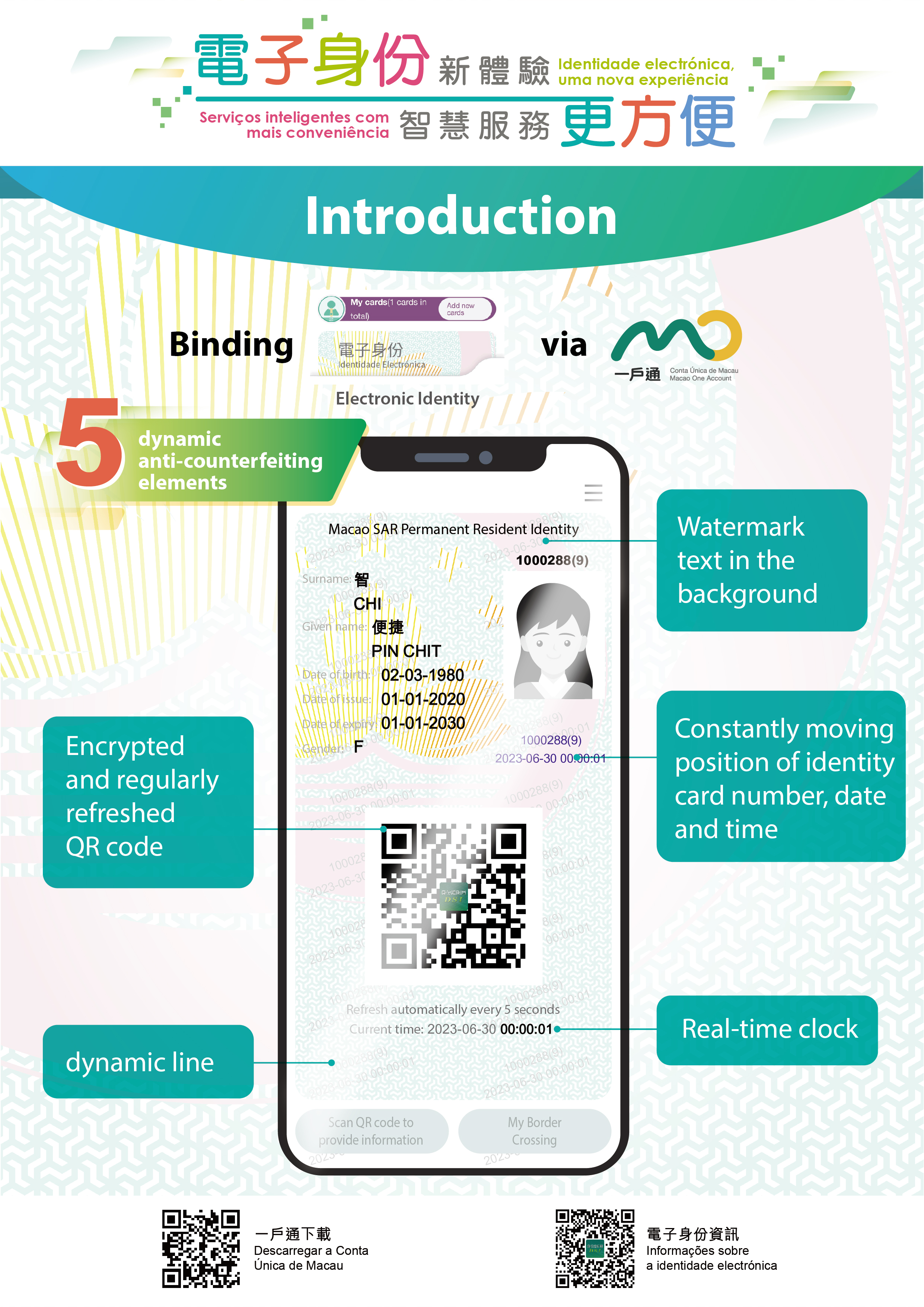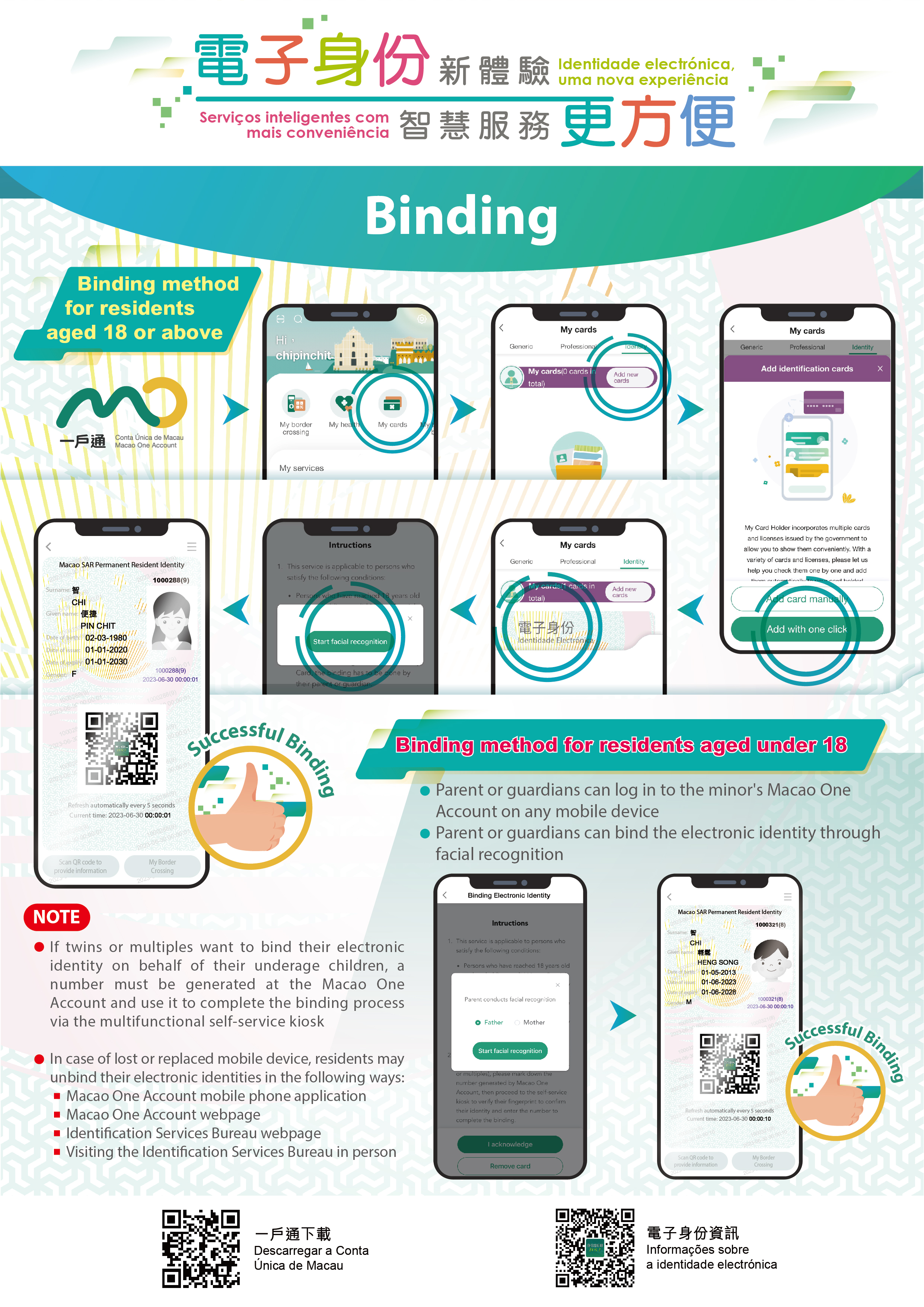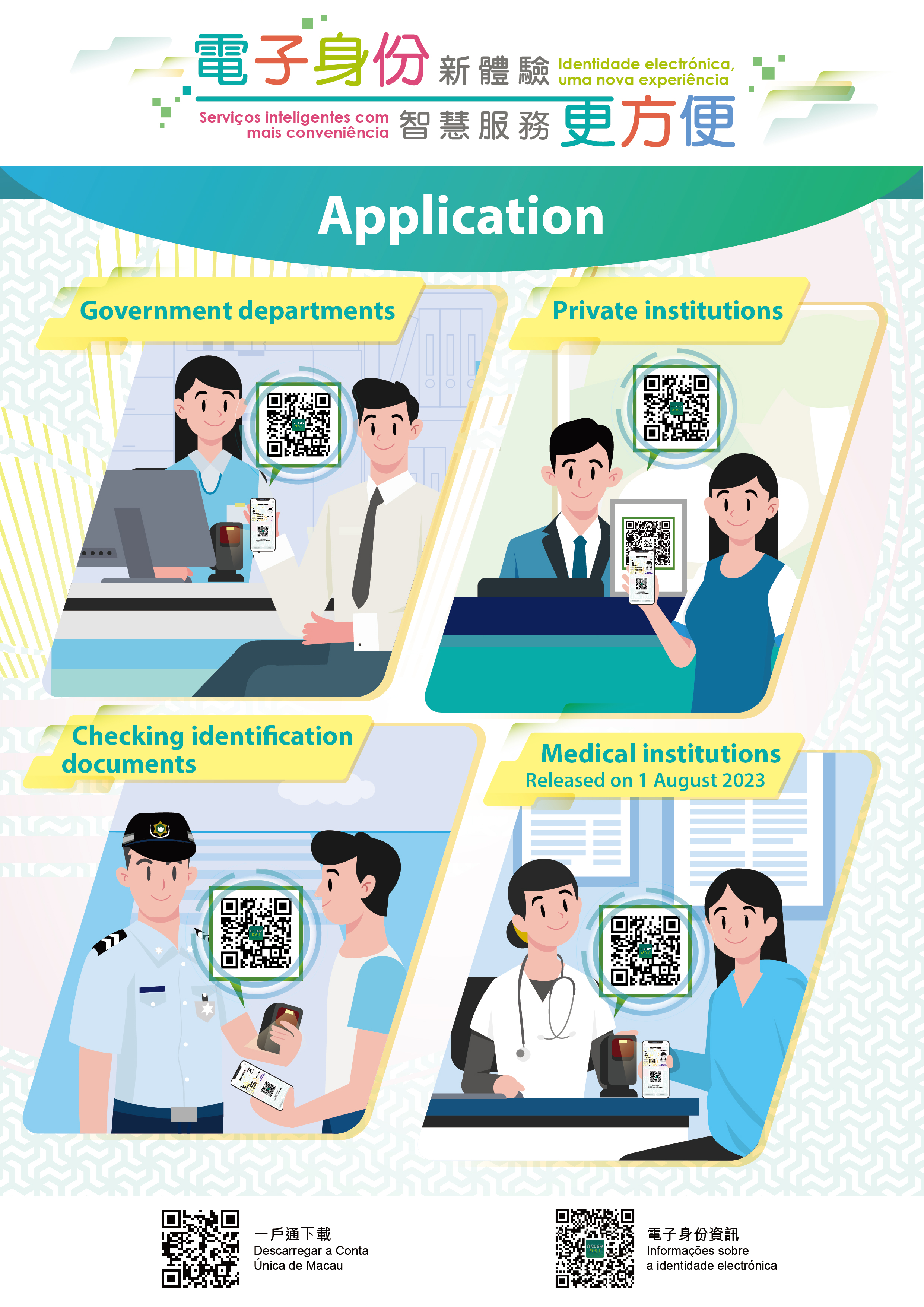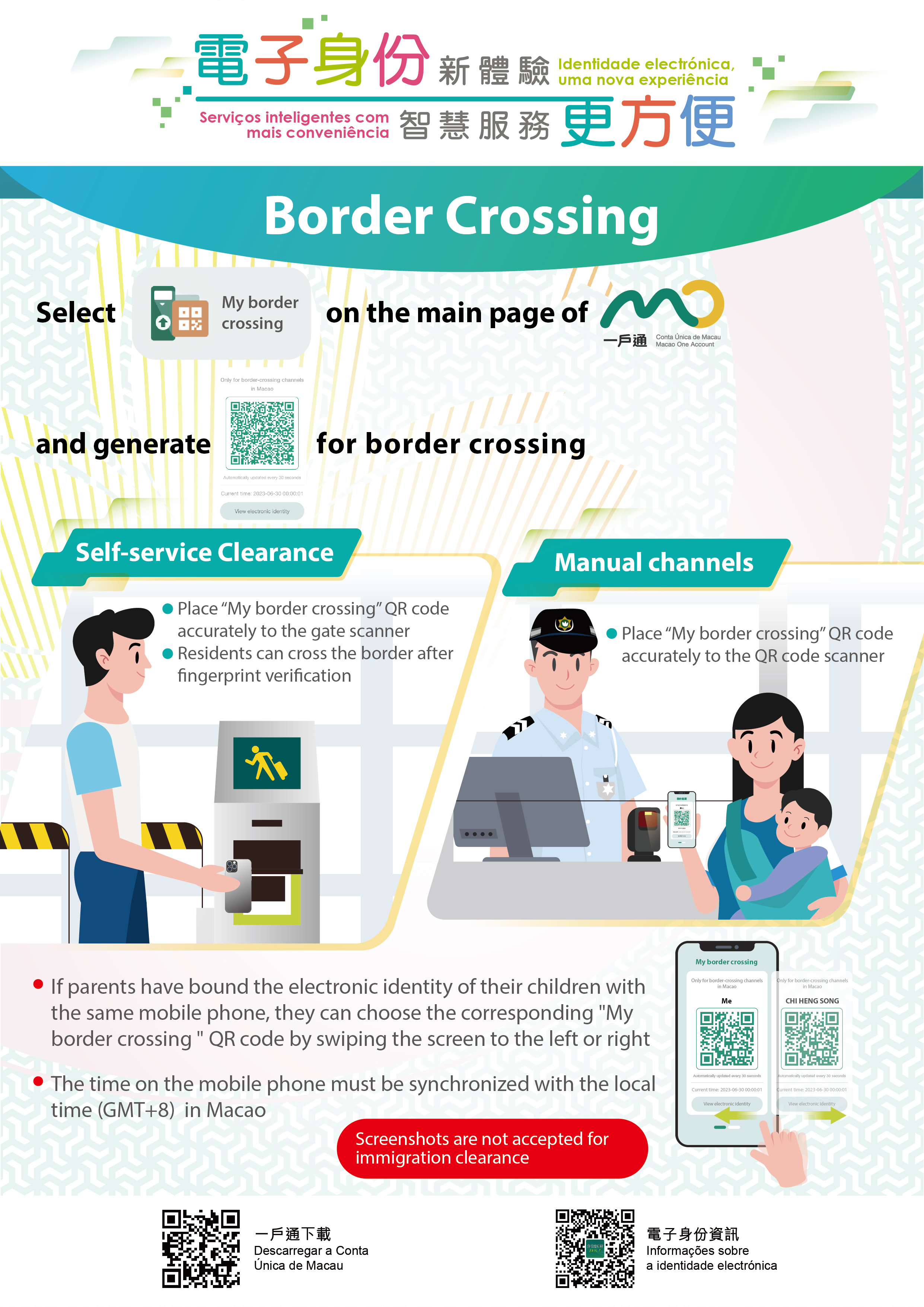To comply with the development of e-government, according to Law No. 11/2023 "Amendments to Law No. 8/2002 ‘Macao Special Administrative Region Resident Identity Card System’" will come into effect on 30 June 2023, the SAR Government has launched a new electronic identity verification method - Electronic Identity, as an auxiliary application for Macao resident identity card. Residents can bind their electronic identity through their mobile devices on the Macao One Account and use it to access services provided by public or private institutions.